Step by Step Spreadsheets
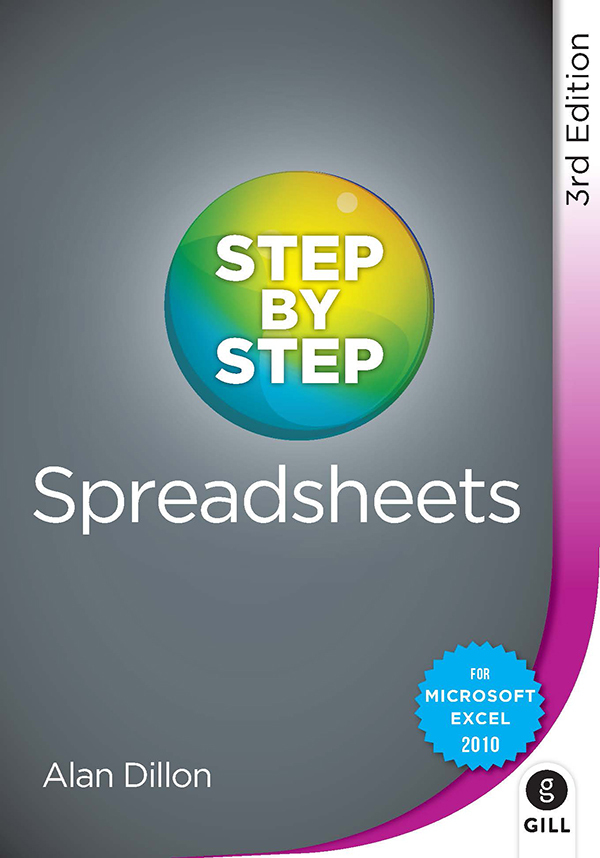
Third edition of this popular, easy-to-use textbook, updated for the revised Spreadsheet Methods Level 5 module [5N1977], which details fundamental spreadsheet methods and facilitates practical experience in spreadsheet design and implementation.
-
New to this edition:
-
Updated for the revised Spreadsheet Methods module [5N1977] and Excel 2010 (all assignments can be completed using Excel 2007)
-
Includes new interactive assignments allowing students to test their spreadsheets.
-
-
Details how to create formulas and functions, sort spreadsheet data, present data using a variety of charts, protect spreadsheets from unauthorised access and automate decision-making with IF functions.
-
Presents in-depth explanations of spreadsheet concepts and of the different types of IF functions.
-
Introduces useful Excel keyboard shortcuts in each chapter, with all images reflecting Microsoft’s Ribbon system.
-
Comprehensively deals with Excel’s charting facility and introduces the use of macros and spreadsheet protection.
-
Worked examples guide the learner through each task, while progress tests and chapter reviews support a ‘learning through practice’ approach.
-
With no previous experience in spreadsheets required, the learner is brought from the basics to an advanced level.
Written for:
-
Spreadsheet Methods Level 5 module [5N1977]
ISBN
9780717160440Publication Date
March 2014Language(s)
EnglishFormat
Paperback, 384 pagesCountry of Origin
IRELANDPublisher
Gill EducationIndex
Introduction
Section 1: Beginners Spreadsheet Assignments
Chapter 1: Spreadsheet Formulas
Chapter 2: Spreadsheet Functions
Chapter 3: Linking Data Worksheets
Chapter 4: Spreadsheet Charts
Chapter 5: Sorting Spreadsheet Data
Section 2: Intermediate and Advanced Spreadsheet Assignments
Chapter 6: Spreadsheet Protection and Macros
Chapter 7: IF Functions
Chapter 8: Lookup Functions
Section 3: Project Guidelines and Sample Exams
Chapter 9: Project Guidelines and Sample Exams
Glossary of Spreadsheet Terms
Dimensions
245 x 172 mmAuthor(s)
By Alan DillonAvailability Status
Out of printAlan Dillon teaches Information Technology in Roslyn Park College, Dublin. He has been teaching IT for 20 years and has worked as a computer programmer.
Additional Resources
Hume Avenue,
Park West,
D12 YV96,
Ireland.
© 2025 M.H. Gill & Co. Unlimited Company